Your Cart is Empty
5 Tips To Soundproof a Room for Gaming
by Dubsnatch Team April 06, 2022

Do you love to play video games or comment on them but don't want to disturb your family or roommates?
Or maybe do you live in an apartment and can't seem to find a way to keep the noise down?
Well, don't worry, you are covered.
In this article, we will discuss the best methods for soundproofing a gaming room.
So whether you are trying to keep the peace with your family or just want some privacy while playing, commenting, or streaming your favorite game, these tips will help!
What Is Soundproofing a Game Room?
Soundproofing a game room is the process of reducing sound levels.
It can be done in various ways, but the goal is to prevent sound from traveling through walls, floors, and ceilings.

For any gamers, properly soundproofing their room can quickly become essential as it allows them to play without disturbing those around them and at any time.
It can also create a more immersive gaming experience, as you will not be able to hear external noise distractions.
5 Easy Ways to Properly Soundproof your Gaming Room
The following tips will help you to properly isolate sounds so you can play video games or make live streams whenever you want and without disturbing others!
Rearrange Your Video Game Room
One of the easiest ways to soundproof a gaming room is to rearrange your furniture.

It's a cost-effective way to adjust your noise issues.
Try to put as much distance between you and the walls and keep a reasonable distance to your desk or game console so your gaming posture is adapted to any circumstances.
You should also ensure that your gaming desk is well fixed and doesn't touch your walls, so you don't have to worry about unwanted taps on the wall from your neighbors.
These basic rearrangement guidelines will help you absorb sound and prevent it from reflecting off of walls.
You can also use sound-absorbing materials, like rugs and curtains to help reduce noise levels.
Get the Right Gaming Accessories
Suppose you are serious about soundproofing your gaming room or even about playing video games at a high level.
In that case, you need to get the right gamer accessories.

Nowadays, all game consoles, laptops, and PC cases have built-in headphone jacks, allowing you to plug in your gaming headset or game headphones.
It will allow you to play without making any noise.
Some gamer headsets even come wireless, so you don't have to worry about tangling the cable, which is handy when you need ease of movement in games.
Furthermore, they can also be used to further reduce external sound levels and avoid any distractions while in a playthrough.
Just make sure that the gamer headphones are noise-canceling so that you can still hear every game sound, like footsteps.
Another thing to consider while you're looking to reduce noise is your computer monitor.
Some monitors have speakers that can be pretty loud or have so-so sound quality.
So try to purchase a high-end monitor with built-in headphones or invest in some external speakers that are both better and quieter.
Finally, make sure that your gaming chair is comfortable and has good sound insulation.
It will avoid any concerns regarding the annoying sounds that can come from your seat or wheels.
This will help reduce any sound you might make while moving around.
Clean Your Gamer Setup
One of the leading causes of sound pollution in a gaming room is dust and dirt.
When these particles accumulate, they create an abrasive surface that amplifies sound.
Make sure to clean your gaming setup on a regular basis to avoid this issue.
Everything should be cleaned: laptops screens and ports, desktop PC case, desktop PC tower interior with components, external ports, game console ventilation, monitor screen and back, mouse, keyboard and between keys, mouse pad, etc.
You can use a vacuum cleaner or duster to eliminate any loose particles.
If you have any carpets or rugs, be sure to clean them as well.
Steam cleaners are great for removing deep-seated dirt and dust mites.
Remember, the cleaner your video game room is, the quieter it will be!
Cooldown Your PC or Game Console to Avoid Unwanted Noises
If you use a desktop PC or a game console like the PS5, Xbox Series or Nintendo Switch to play your video games, make sure they are well cooled.
- If you're a PC gamer: PCs running hot can produce a lot of noise. You can prevent this by using a good-quality case fan to equip your computer with a top-notch air-cooling system or opt for a liquid cooling system.
- If you're on a game console or on a gaming laptop, refrigerate systems are different. So to chill them, you should opt for an external cooling fan that you can plug into the air ventilation or shop for a cooling fan pad, usually coming with 4 fans.

With these easy adjustments, you can play for hours while keeping your room cool!
Add Soundproofing Materials to Your Game Room Doors
One of the easiest ways to isolate sound in a room is to add material to the doors.
This can easily be done with:
- Soundproofing foam. One of the most common methods to isolate sounds in a room is to use foam. It can be applied to walls, ceilings, and floors. It is relatively cheap and easy to install, and it is one of the most effective methods for noise isolation, so be sure to get high-density foam for the best results.
- Soundproofing panels. Another standard method for reducing possible sound troubles is to add panels. Like foam, they can be attached to walls, ceilings, and floors. However, they are not as effective as foam, but they are still better than nothing. So if you do not have any foam, then these panels are a good alternative. Just make sure that the panels are thick enough to provide adequate sound insulation.
- Soundproofing curtains. They are a great way to reduce sound in a room without making any permanent changes. They can be hung on walls or doors and effectively block sound. Just make sure that they are made of heavy fabric and fit tightly against the wall or door. The soundproofing curtains are the best solution and the best bet for those that want to soundproof a gaming room on a budget.

Whatever the chosen solution, make sure it fits tightly against the door frame if you apply it to a door.
This will prevent sound from traveling through the door and into the room.
Just be careful not to seal off all airflow, as this can cause problems with heating and cooling in your gaming room.
Should You Soundproof a Gaming Room?
That depends.
If you live in a shared house or apartment, then soundproofing is probably a good idea.
Playing video games, shoutcasting, and making live streams can be loud, and if your neighbors are disturbed by the noise, they are likely to complain.

Even if you don't have any neighbors, having a quiet room can still be a good idea.
It can create an overall quieter environment and make it easier to concentrate while gaming.
Of course, you could quickly solve a noise problem with a comfy gaming headset or game headphones.
However, as most gamers play online nowadays, there are high chances you also have to speak with others and be noisy to others, even when it's already late at night.
Especially if you are commenting on games or broadcasting on Twitch, Youtube Gaming, and Facebook Gaming.
That's why isolated sounds in your video game room are a must-have for all gamers with an entourage.

And that's pretty much it!
You now know precisely how you can adequately soundproof your gaming room and isolate unwanted sounds.
This can be handy for any gamer activities, whether for playing video games, commenting on games, or streaming on Youtube Gaming, Twitch, or Facebook Gaming.
Make your video game room noiseless allows you to do what you want without disturbing other people living with you or even your neighbors.
Did you managed to reduce unwanted noises in your own game room?
Let us know on Twitter!
Dubsnatch Team
We are a really small team of passionate people loving and supporting the independent video game industry. We are also addicts to most new technologies, animes, shows, pop culture, and movies!
Also in Gaming & Geek

9 Good Reasons to Play Games on PC
by Dubsnatch Team November 27, 2023
Are you considering switching to a computer to play your video games?
Well, playing on PC has been here for ages and should still be present for years. It can offer multiple advantages that other platforms don't have.
Well, playing on PC has been here for ages and should still be present for years. It can offer multiple advantages that other platforms don't have.

6 Good Reasons to Play Games on Console
by Dubsnatch Team November 22, 2023
Are you wondering why you should consider playing on a game console rather than on another platform? Well, console gaming has some unique perks that could make the differences in your incoming decision.

6 Good Reasons to Play Games on Mobile
by Dubsnatch Team November 20, 2023
Do you wonder if you should start playing your games on mobile? With many available game types, huge social communities and accessible equipment, gaming on phone is nowadays highly appreciated by occasional players.
Get 10% OFF on your first order! 🤙
And receive as free bonus exclusive deals, coupons and contests opportunities right into your inbox!
Recent Articles
- 9 Good Reasons to Play Games on PC November 27, 2023
- 6 Good Reasons to Play Games on Console November 22, 2023
- 6 Good Reasons to Play Games on Mobile November 20, 2023
- Casual Gamer: A Relaxed Person Playing For Fun September 18, 2023
- 7 Important Stats for Esports Players March 17, 2023
- 13 Tips to Improve Your Reaction Time For Gaming March 11, 2023
- 6 Tips to Improve Your Map Control Ability in Games January 08, 2023
- 7 Ways to Properly Deal With a Toxic Gamer January 01, 2023
- 9 Tips to Keep Your Room Cool While Gaming April 11, 2022
- 5 Tips To Soundproof a Room for Gaming April 06, 2022
Copyright
The content produced on this website is under the ownership of ©Dubsnatch (dubsnatch.com).
Unauthorized use and/or duplication of all our/under licence materials (image, text, audio and video) without express and written permission from this site’s author and/or owner is strictly prohibited.
Excerpts and links may be used, provided full and clear credit is given to Dubsnatch (https://dubsnatch.com) with appropriate and specific directions to the original content.